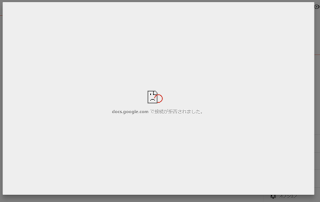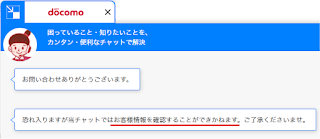久々に raspberry pi へ google-home-notifier をインストールしようとしたら
使っていなかった raspberry pi へ google-home-notifier をインストールしようとしたら npm install でエラー sudo ではなく su で root になってから npm install する # git clone https://github.com/noelportugal/google-home-notifier # cd google-home-notifier # npm install npm WARN deprecated request@2.88.2: request has been deprecated, see https://github.com/request/request/issues/3142 > mdns@2.5.1 install /google-home-notifier/node_modules/mdns > node-gyp rebuild gyp WARN EACCES current user ("USERNAME") does not have permission to access the dev dir "/root/.cache/node-gyp/10.20.1" gyp WARN EACCES attempting to reinstall using temporary dev dir "/google-home-notifier/node_modules/mdns/.node-gyp" gyp WARN install got an error, rolling back install gyp WARN install got an error, rolling back install gyp ERR! configure error gyp ERR! stack Error: EACCES: permission denied, mkdir '/google-home-notifier/node_modules/mdns/.node-gyp' gyp ERR! System Linux 4.19.66+ gyp ERR! command "/usr